From zero to hero with Python
Location: Online
Organisers
Trainers
- Lisanna Paladin (Bio-IT -EMBL)
- Renato Alves (Bio-IT -EMBL)
- Rabea Müller (ZB MED - Information Centre for Life Sciences)
- Wolfgang Maier (University Freiburg)
BioNT - BIO Network for Training - is an international consortium of academic entities and small and medium-sized enterprises (SMEs). BioNT is dedicated to providing a comprehensive training program and fostering a community for digital skills relevant to the biotechnology industry and biomedical sector. With a curriculum tailored for both beginners and advanced professionals, BioNT aims to equip individuals with the necessary expertise in handling, processing, and visualising biological data, as well as utilising computational biology tools. Leveraging the consortium's strong background in digital literacy training and extensive network of collaborations, BioNT is poised to professionalise life sciences data management, processing, and analysis skills.
This practical introduction to programming languages will cover all basic concepts needed to program in Python3 while also demonstrating how to showcase code and its results on a website. Thanks to its simple syntaxes and its wide range of usages, the programming language Python is considered an excellent candidate to begin a programming journey [1].
It continues to maintain its position as one of the most popular programming languages, as evidenced by a 2022 survey where it ranks 4th among the most favoured programming languages for developers. [2]. The course is built upon The Carpentries online learning materials. The Carpentries is a nonprofit organisation that teaches software engineering and data science skills to researchers in order to conduct efficient, open, and reproducible research. Their volunteer instructors (4287) have run 4000+ Workshops in 65 countries since 2012, with 450+ alone in 2022 [3]. All of their lesson materials are freely reusable under the Creative Commons - Attribution licence [4].
Here, we are offering a 4-day workshop, consisting of half-day sessions , with the primary goal of introducing Python3 programming to individuals who have limited or no prior programming experience. The initial 3 days are dedicated to introducing participants to fundamental concepts of Python programming. This foundation will empower participants to independently engage and gradually improve their computing skills. We will close the workshop with a brief introduction of GitLab, with an exploration of Jupyter Book and guidance on hosting a website using GitLab. This final session will enable participants to showcase their work through web-based platforms.
Join this workshop if you are:
- Interested in learning the basics of Python programming
- Interested in learning the basic of Gitlab
- Interested in how to showcase your results in a web-based platform
Learning Outcomes:
By the end of this workshop, you will be able to:
- Edit, manage, and run code using Jupyter notebook
- Write a small programs that assign scalar values to variables and perform calculations with those values
- Learn to recognize and use different data types
- Use built-in functions
- Import external libraries
- Work on a dataframe using the external library Pandas
- Plot data using the matplotlib library
- Use lists, for loops, and conditionals in Python
- Write simple functions
- Learn about Jupyter Book
- Use Gitlab and host a website on it
Requirements:
- There is no need for programming or informatics skills but a basic understanding of what files and directories are is required
- PC/Laptop with an up-to-date browser. Chrome, Safari and Firefox browsers are all supported (some older browsers, including Internet Explorer version 9 and below, are not )
- Python3 installed in your laptop
- An account on Gitlab.com
- You will need a PC/Laptop with Admin permissions. If you do not have these permissions, please be aware that you will need to contact your IT department as soon as you receive the acceptance notification
Recommendations:
- To follow the workshop more efficiently, we recommend having a two-screen setup
- To actively communicate during the workshop, please familiarise yourself with Markdown formatting by reviewing the HedgeDoc features document
Interaction between participants, trainers and helpers
The workshop will be delivered in a Zoom webinar format, with participants’ visibility disabled to preserve their privacy. You, as a participant, will be able to see and learn from the trainers but a direct interaction (e.g. chat or voice) will not be possible during the sessions. Instead, a collaborative document, previously setup by the trainers, will be shared with you before the session. You will be expected to engage and interact anonymously with other participants as well as with the workshop helpers and trainers directly in this document.
Trainer Hubs
All BioNT workshops are offered at no cost, but there are a limited number of seats available. To make workshops more accessible for members of the same company we highly recommend organising what we refer to as "Training Hubs." In this arrangement, one person is formally registered for the workshop, but the knowledge sharing can be expanded to numerous colleagues within their company or SME through live-streaming the session.
Useful links and videos
- https://jupyter.org/
- https://carpentries.org/index.html
- https://software-carpentry.org/
- https://carpentries.github.io/workshop-template/install_instructions/#python
Topics
|
Day |
Topic |
Tutorial |
|
Day 1 |
Programming environment setup |
3. Data Types and Type Conversion |
|
Day 2 |
Tabular data manipulation and visualisation |
|
|
Day 3 |
Advanced programming |
|
|
Day 4 |
Build a website using Jupyter Book |
How to register
The workshop is free of charge. To participate, please follow these steps:
To participate, please follow these steps:
- Click on the window “Participate” at the top of this page
- You will be redirected to the members.cecam.org page. If you already have an account on our platform, please proceed to step 5
- On the top-right corner click "Register" and complete the provided form. As indicated, completing this form does not register you to the workshop. Within 72 hours you will receive an email confirming your account has been activated. Due to this processing time, we advise you to register a few days before the registration deadline
- After receiving the account activation confirmation, visit the workshop page again and follow instructions starting from step 1
- You should now have an active account. After login in with your login details, you should be redirected to the workshop registration page
- In order to start your registration please follow the instructions of the linked pre-workshop survey until you will get your unique identifier
- To finalise your registration please use the unique identifier in the CECAM platform in the corresponding section and press “Send mail”
- Your application is now submitted for evaluation. If selected, you will be contacted later to confirm your attendance and provide instructions for installing the required software and participating in the online workshop.
Literature
[1] Coursera “What Is Python Used For? A Beginner’s Guide”, 15.06.2023, https://www.coursera.org/articles/what-is-python-used-for-a-beginners-guide-to-using-python
[2] Stack Overflow “Most Popular Technologies by Language. Stack Overflow Developer Survey 2022”, 2022, https://survey.stackoverflow.co/2022/#most-popular-technologies-language
[3] The Carpentries “Annual Report 2022”, 2022, https://carpentries.org/files/reports/AnnualReport2022.pdf
[4] Software Carpentry “Anout us”, retived 25.08.2023, https://software-carpentry.org/about/
References
Silvia Di Giorgio (ZB MED – Information Centre for Life Sciences) - Organiser
Teresa Müller (University of Freiburg) - Organiser
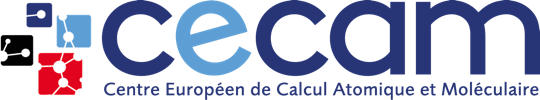
 About
About
